Linux ETC
Putty 접속 시 창 분할하는 방법(screen 이용)
2012.07.27 11:40
Putty 접속 시 창 분할하는 방법(screen 이용)
일반적으로 많이 사용하지는 않습니다만, 간혹 쓰기도 합니다.
Screen 명령어는 #man screen 이라고 치시면 자세한 메뉴얼이 나옵니다.
screen key 이용방법은 [Ctrl-a 한문자명령어]로 구성이 됩니다.
# screen
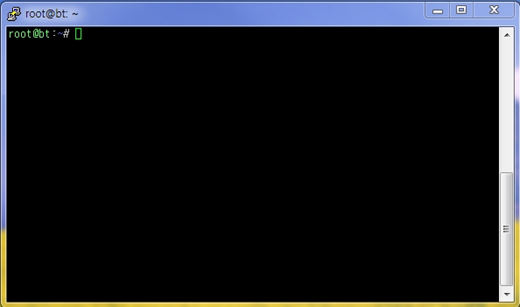
여기서 Ctrl-a S 를 누르시면 2개의 Region으로 분리됩니다.
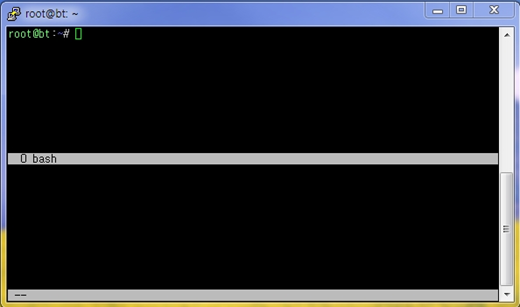
Ctrl-a Tab 키를 눌러 다음 region으로 이동후 Ctrl-a c를 눌러 셀을 생성하시면 됩니다.
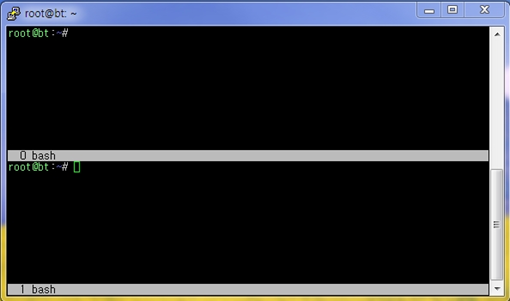
닫는것(Ctrl-a Q 혹은 Ctrl-a X)은 메뉴얼을 참고하시면 되는데, 관련된 몇가지는 아래와 같습니다.
C-a S (split) Split the current region into two new ones.
C-a Q (only) Delete all regions but the current one.
C-a X (remove) Kill the current region.
C-a tab (focus) Switch the input focus to the next region.
C-a c (create) 새로운 쉘이 생기면서 그 쉘로 이동
C-a C-c (screen) Create a new window with a shell and switch
to that window.
일반적으로 많이 사용하지는 않습니다만, 간혹 쓰기도 합니다.
Screen 명령어는 #man screen 이라고 치시면 자세한 메뉴얼이 나옵니다.
screen key 이용방법은 [Ctrl-a 한문자명령어]로 구성이 됩니다.
# screen
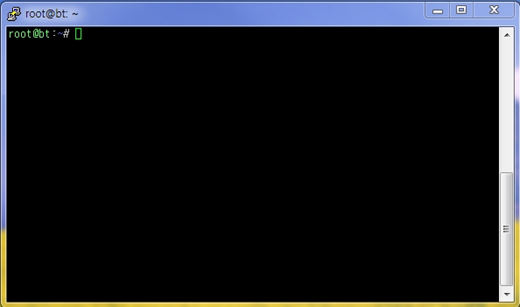
여기서 Ctrl-a S 를 누르시면 2개의 Region으로 분리됩니다.
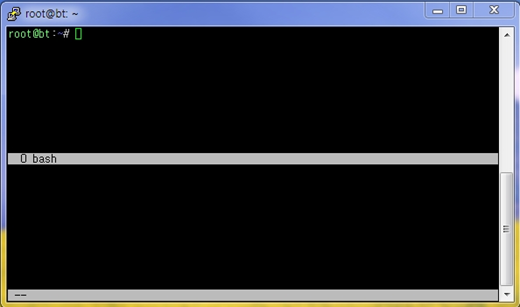
Ctrl-a Tab 키를 눌러 다음 region으로 이동후 Ctrl-a c를 눌러 셀을 생성하시면 됩니다.
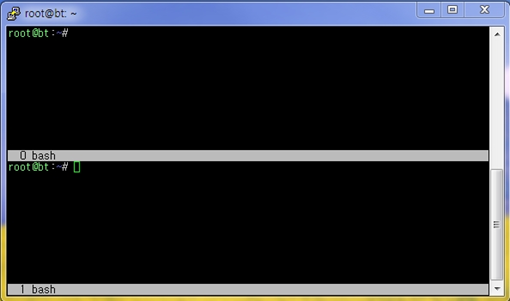
닫는것(Ctrl-a Q 혹은 Ctrl-a X)은 메뉴얼을 참고하시면 되는데, 관련된 몇가지는 아래와 같습니다.
C-a S (split) Split the current region into two new ones.
C-a Q (only) Delete all regions but the current one.
C-a X (remove) Kill the current region.
C-a tab (focus) Switch the input focus to the next region.
C-a c (create) 새로운 쉘이 생기면서 그 쉘로 이동
C-a C-c (screen) Create a new window with a shell and switch
to that window.
