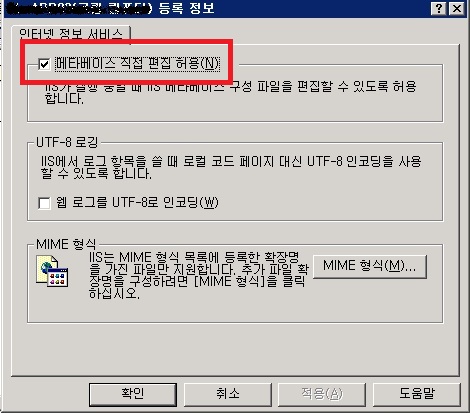Windows WEB
Windows2003 IIS 6.0 /7.0 업로드 제한
2012.03.16 20:09
Windows2003 IIS 6.0 업로드 제한
Window2003 Server 군을 쓰신다면 기본 업로드 제한이 200KB로 제한이 되어 있습니다.
그 용량제한 수정을 할려면,
C:WINDOWSsystem32inetsrvMetaBase.xml
업로드제한:AspMaxRequestEntityAllowed="204800"
다운로드제한 : AspBufferingLimit="4194304"
시작 -> 제어판 -> 관리도구 -> 서비스에서
IIS Admin 을 중지하셔야 정상적으로 metabase.xml 파일을 수정하실 수 있다.
수정후에 IIS Admin 관련 하위 항목들을 재시작해주시면 된다.
IIS 7.0 업로드 제한(Windows 2008)
방법1.
c:windowssystem32inetsrvconfigapplicationhost.config를 수정한다
<requestfiltering>을 검색하여
<requestfiltering>와
</requestfiltering>사이에
<requestLimits maxAllowedContentLength="1073741824" />
방법2.
명령프롬프트를 실행시켜서 ( 시작 -> 실행 -> cmd )
cd c:windowssystem32inetsrv
appcmdset config -section:security/requestFiltering /requestLimits.maxAllowedContentLength:설정할 용량(Byte단위)
XML 파일 수정후 메타베이스 직접 편집 허용 체크를 해준다.